- Help Center
- Healthcare professionals
- Patient accounts
Stop patient account
Should you wish to stop a patient's account for any reason it can be done in the following way.
- Look up the patient via vitals
- Go to the tab 'patient'

- Then scroll down and find the heading 'settings'
- Click on the pencil on the right side of the settings heading
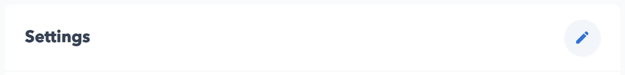
- Click on the drop down menu under status
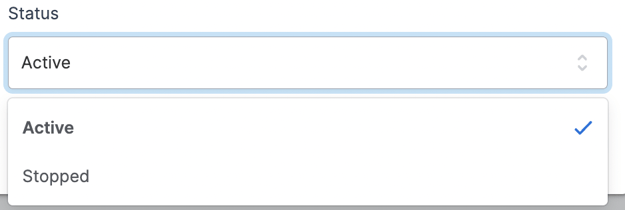
- Choose 'stopped' and also give the reason why the patient stopped, then click the save button
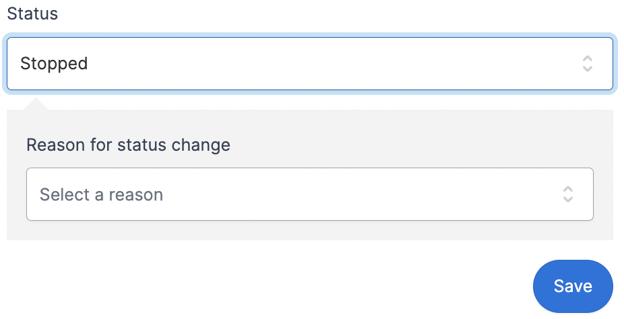
The account of the patient is now stopped!

