Can the other party not see you?
Check whether you have given the Luscii app permission to use your camera. You can find this in the settings of your device in the app permissions section.
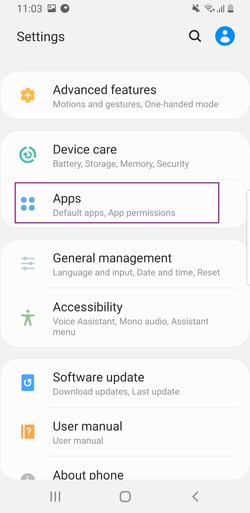
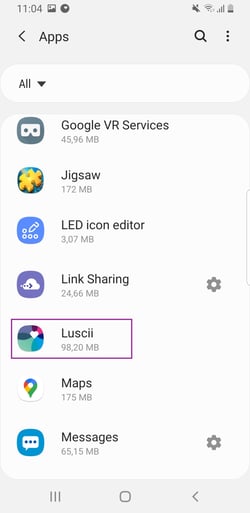
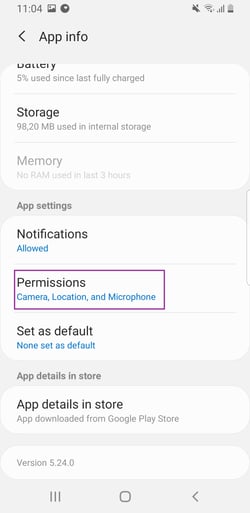
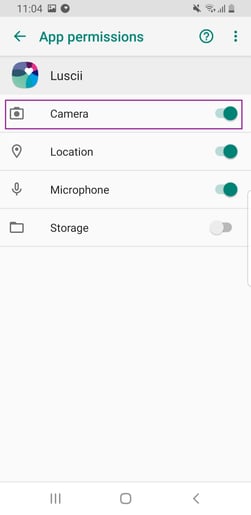
Can you not see the other party?
Have the other party to check whether they have given the Luscii app permission to use the camera.
Still not working?
Get as close as possible to your Wifi modem so that your Wifi signal is as strong as possible. Also try connecting your device to 4G/5G if video calling fails via wifi, but be aware that video calling on 4G/5G consumes a lot of data. Ask the other party to do the same.
Still doesn't work after that?
Log out of the app, close the app, delete the app and reinstall the app. Try video calling again. Ask the other party to do the same.
