- Help Center
- Healthcare professionals
- Luscii patient file
How to Change Patient Account Settings
This article explains how healthcare providers can make adjustments to the settings of a patient account.
Open the patient in Luscii for whom you want to make a modification.
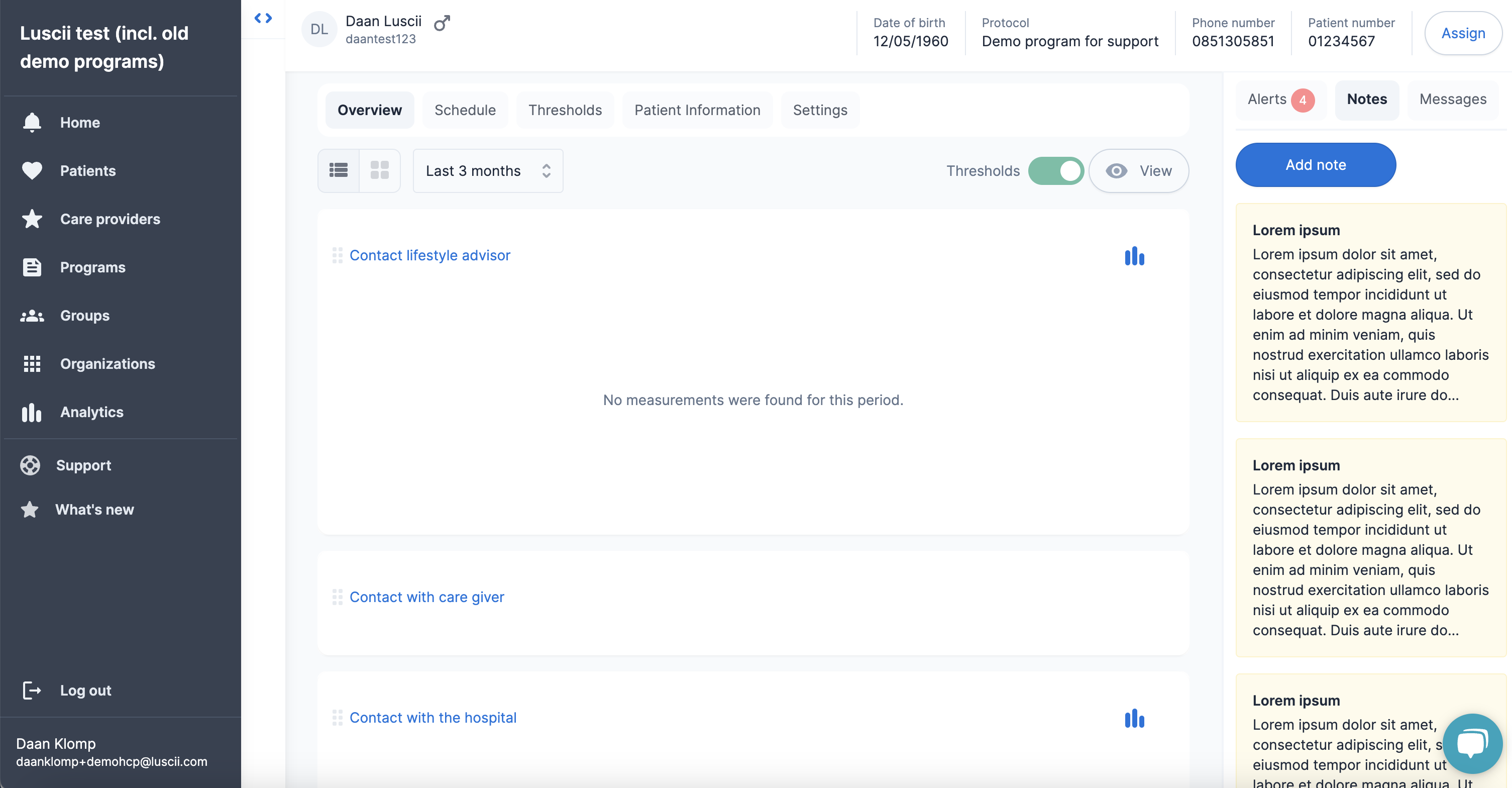
Click on the "Settings" tab to open the account settings.
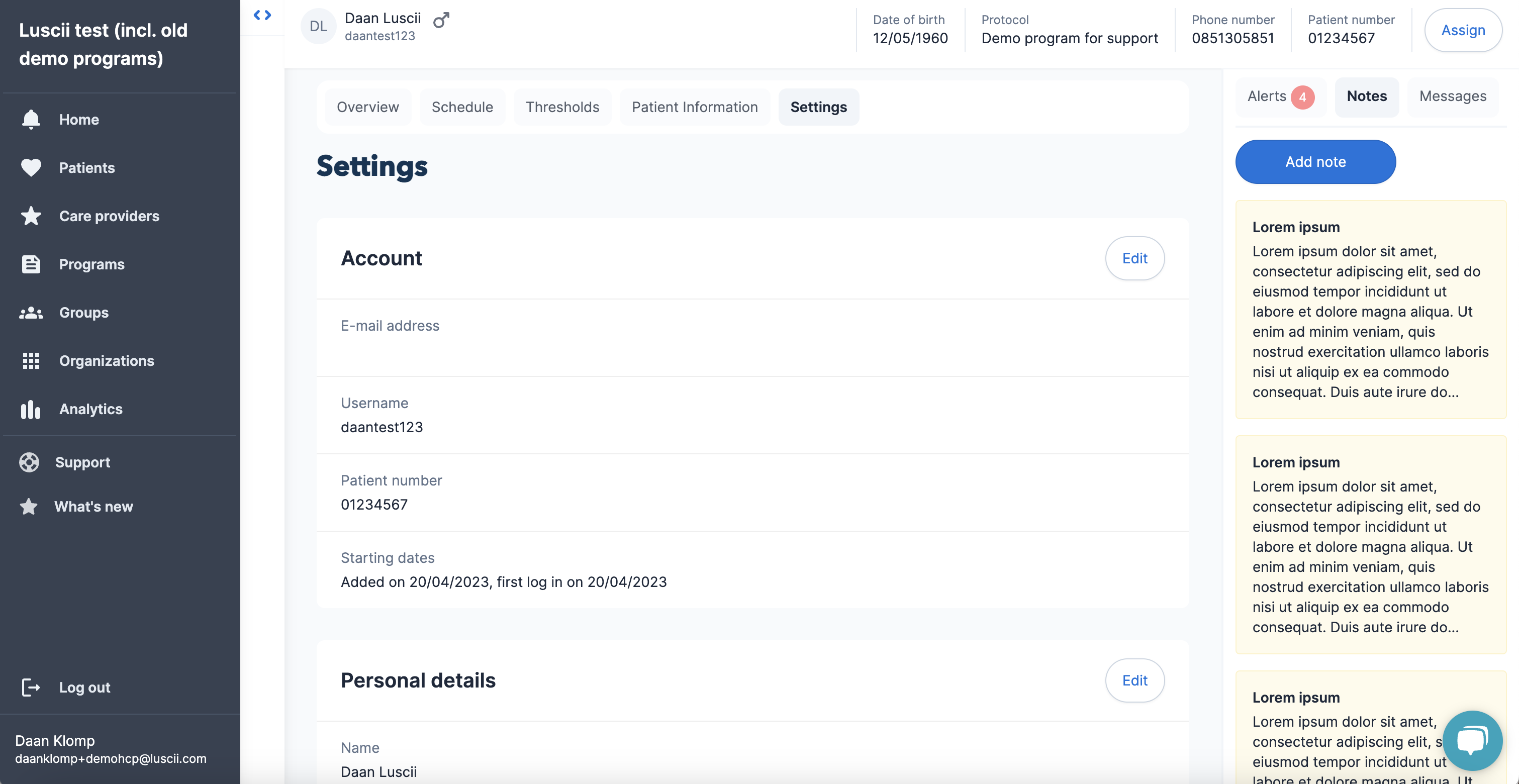
On the "Settings" page, you will find the following headings: Account, Personal Information, Contact Information, Settings, Absence, and Patient IDs. Click "Edit" to modify the details.
