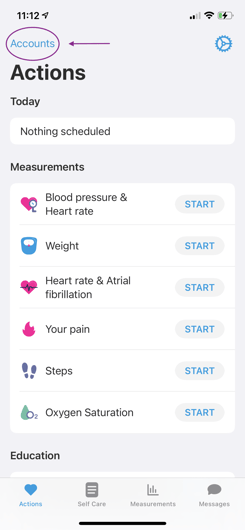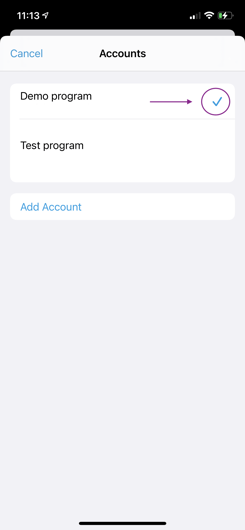Your account(s) and program(s)
When you start with Luscii, the hospital will create an account for you, on which you can log in with your e-mail address or username. A special program that the hospital has set up will be available on this account. Under 'Today' you can then see which measurements the hospital wants you to take and under 'Selfcare' you will find measurements that can be sent in as an extra .
Are you going to use Luscii for multiple programs?
You can link these programs together in the Luscii app.
Go to the profile settings (the gear wheel at the top right) and press 'Add another account'.
You will then see the regular login screen and you can enter the username associated with the second account. Please note: if your first account was already on your email address, you can only log in with your username on your second account. You will still receive the verification code on your email address.
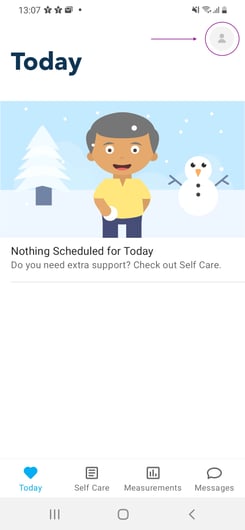
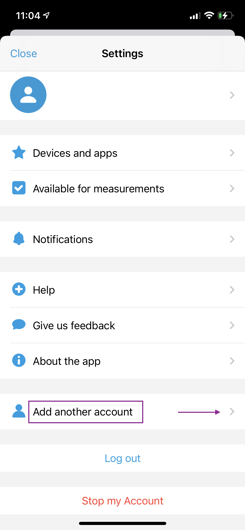
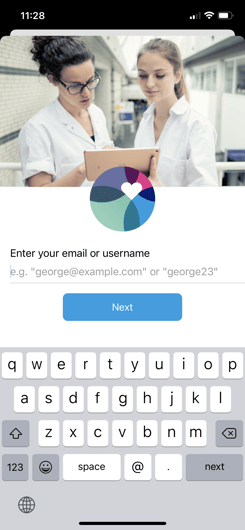
If you are then logged in, you can switch programs by going to your accounts on the 'Today' page. There you can see where the check mark is for which account you are currently logged in. So you can click on the other account to enter measurements there and switch back and forth between the accounts.