-----
Would you like to know if your pulse oximeter can be connected to Luscii? For more information, see this page:
Can I pair my pulse oximeter via Bluetooth?
-----
Should you be able to pair your pulse oximeter, but it's not working? Try the steps below to help you!
When using an Android phone or tablet:
- If possible, first disconnect the pulse oximeter in the app. This can be found in the section> Devices (found by pressing the circle in the top right corner).
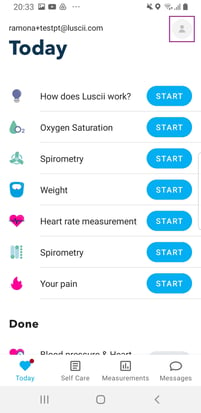
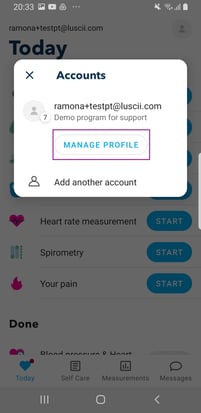
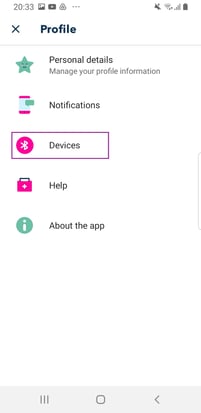
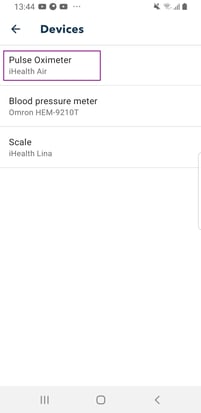
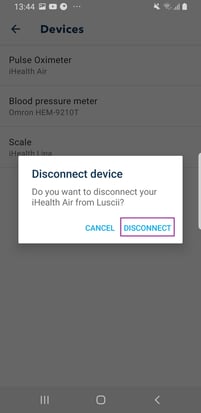
- Hardly close the app.
- You do this by pressing the three dashes or the square at the bottom of your phone or tablet.
- All your recently used apps should show up as little tabs.
- You can then close the Luscii tab by swiping up the tab of the screen or pressing the cross.
- Go to the settings of your Android device and check if the Bluetooth is turned on. First look for the following symbol to open your settings of the phone or tablet:
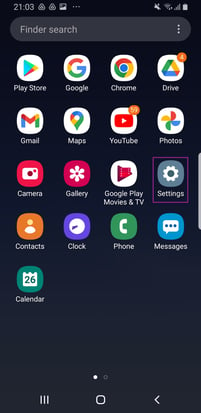
Then open the settings. Then click on connections. Then check if the Bluetooth is turned on. You can check this in the Bluetooth section. The slider for Bluetooth should be blue.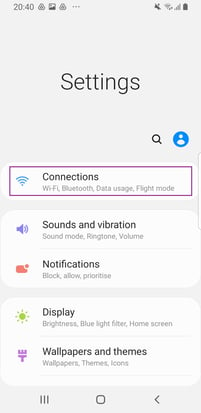
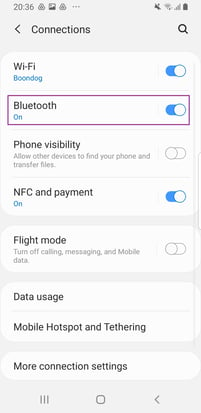
- Then disconnect all Bluetooth-linked pulse oximeters that you see under Bluetooth by 'forgetting' the pulse oximeter.
- If other measuring devices are connected (such as a smartwatch / other pulse oximeter / fitbit / etc.), disconnect this connection as well.
- Then turn off Bluetooth and wait 10 seconds. Then turn Bluetooth back on.
- Open the Luscii app.
- Then try connecting the pulse oximeter again by going to the Actions section in the Luscii app and measuring your Oxygen via the app. Follow the instructions shown in the app to pair the pulse oximeter via Bluetooth.
