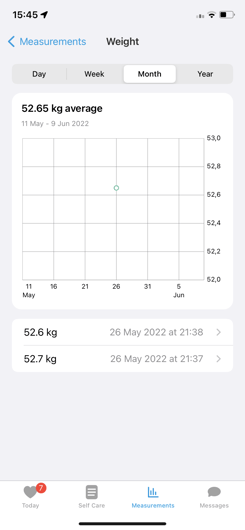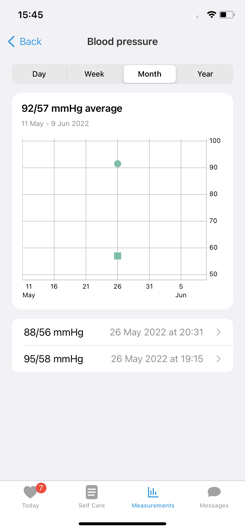- Help Center
- Patients
- Tour in the Luscii app
Measurements
Under the tab 'Measurements' in the App you will find your historical measurements. You can find your entered values per measurement here. When you have submitted a measurement, you can check whether it went well by checking whether it is listed here.
When you click on the graph you can adjust the settings for the graph. Here you will automatically see the measurements of the past week, but you can also adjust this to day, month or year.
Below, the graph for the measurements 'weight and blood pressure' is given as an example.