Log in on the Luscii app
When you open the app, you will see a field where you can enter your email address. Use your email address that is known to the hospital or your username if you have multiple accounts.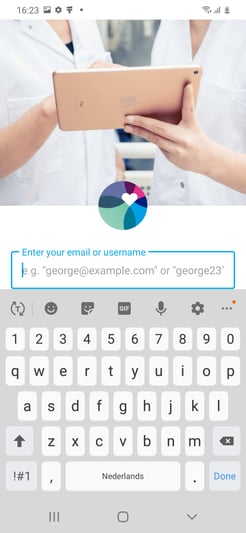
You will then receive an email from Luscii containing a one-time login code with which you can log in.
-------
The login code is only valid for a certain period of time (15 minutes) and can only be used once.
You will receive a new login code every time you log in. Always use the code you receive last!
-------
