Can't your conversation partner hear you?
Check whether you have authorised the app to use your microphone. You can find this in the app permissions section of your device settings.
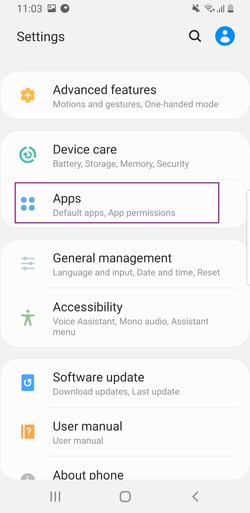
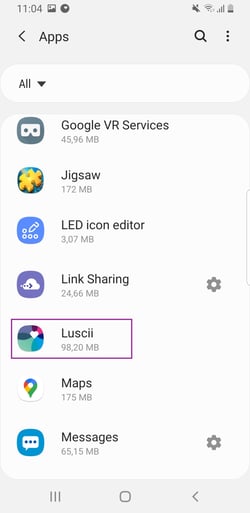
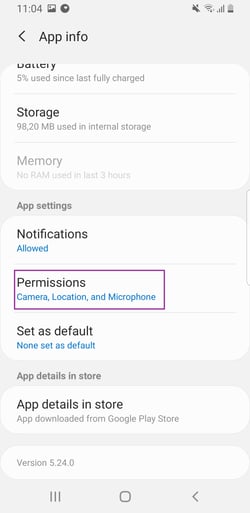
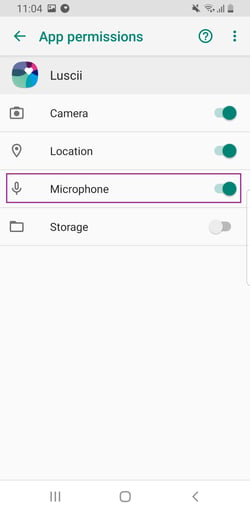
Can't hear the person on the other end of the line?
Use the volume buttons on your device to turn up the volume and also try it with earplugs. Still no sound? Then go to the settings of your device and look for the option Media volume. Often this option can be found in the Sounds and Volumes menu. Also, ask your caller to check if they have the Luscii app authorised for the microphone.
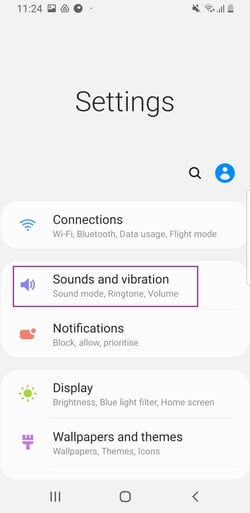
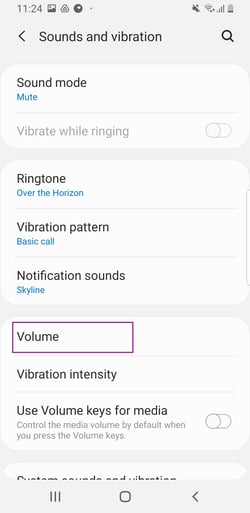
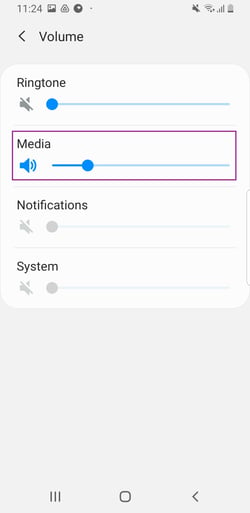
Still have no sound?
Log out of the app, then close the app and delete the app. Then reinstall the app and try video calling again.
Good to know: Did you install Luscii on your smartphone and you were making a call when you suddenly got a call? You can't just make calls and image calls at the same time on the same smartphone. Hang up both calls, count to ten and try image calling again.
