If the Luscii app crashes and does not work as you are used to, you can hard close the app and reopen it. In many cases, this solves the problem and the app works as it should. The steps to hard close down apps vary by iPhone or iPad model.
The steps below apply to iPhone or iPad models with Face ID (iPhone X and newer).
From the home screen or from an app, swipe up from the bottom of the screen and hold. Swiping horizontally you will see all the last used apps, look for the Luscii app among them. Do you see the Luscii app tab in front of you? Then drag it all the way up to hard close the app.

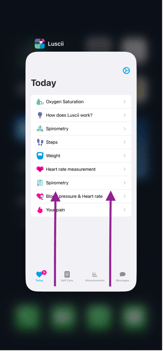

The steps below apply to an iPhone or iPad with a start button.
Quickly double-click on the round start button to see all the last used app as tabs. Search by dragging horizontally for the Luscii app. Once you have found it then drag it all the way to the top to hard close it.

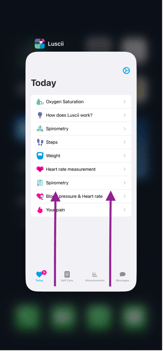

If for any reason, you do not succeed in double-clicking the start button quickly, you can adjust the click speed.
To do so, follow the next steps:
- Settings
- Accessibility settings
- Strong
- Start button
- Slowest (below click speed)
