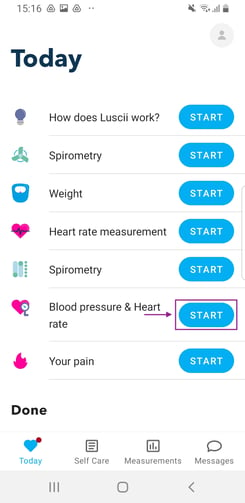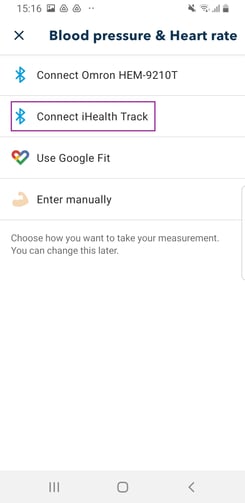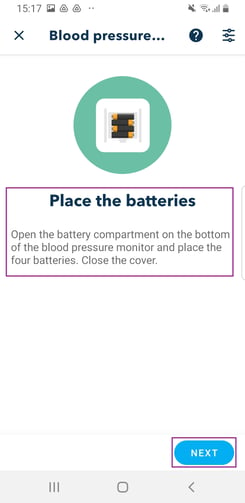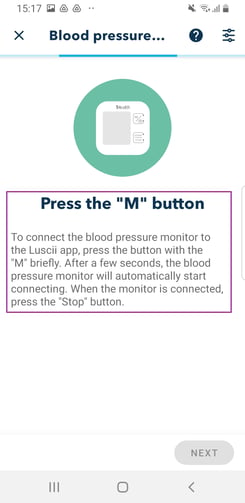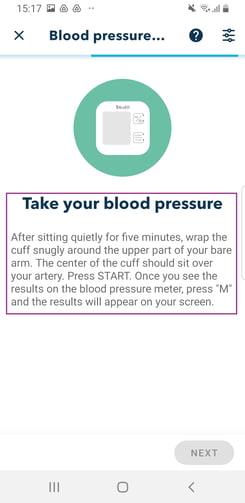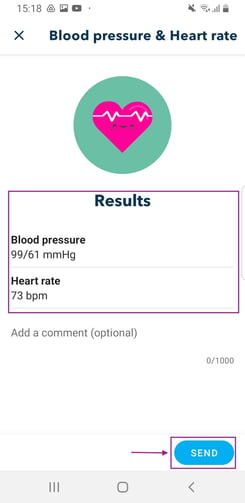Connect blood pressure monitor
It is possible to pair the iHealth Track blood pressure monitor via Bluetooth.
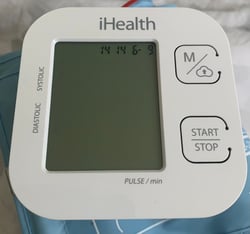
Please note that you need to connect the blood pressure monitor via bluetooth in the Luscii app and not via the bluetooth settings of your phone or via the iHealth app.
Follow the steps below when pairing the iHealth with the Luscii app on an iPhone or iPad (IOS operating system):
Turn on Bluetooth on your device and open the Home Measuring app. Either on the Today page go to the requested measurement or from the Self Care page, click on the arrow to the right. Then choose the iHealth Track, if the batteries are already in the blood pressure monitor click on next. If the batteries are not yet in the blood pressure monitor, insert them and then click on next.
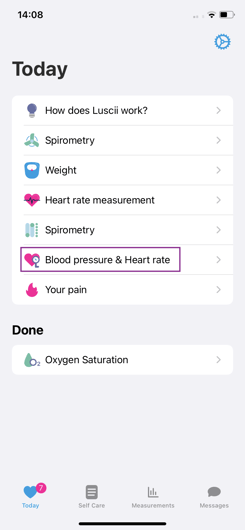
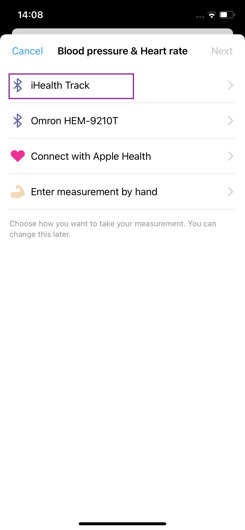
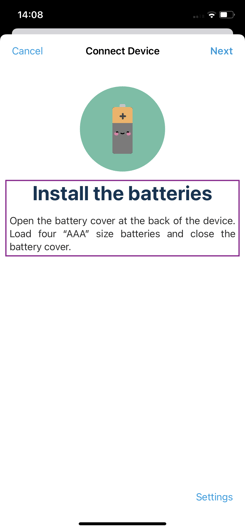
Follow the steps below to pair the blood pressure monitor, how to take a reading and how to send it.
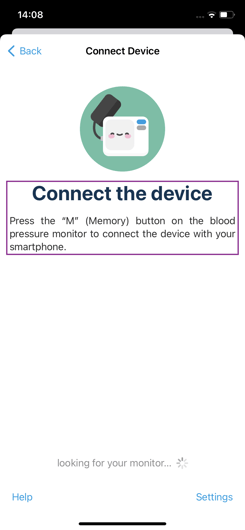
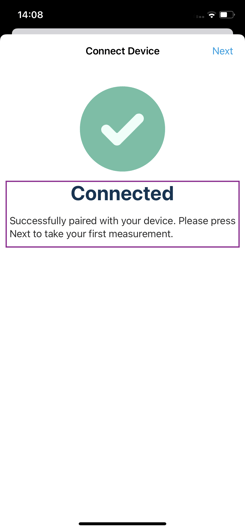
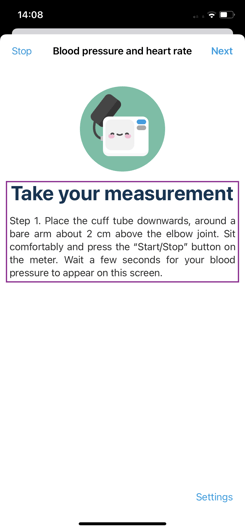
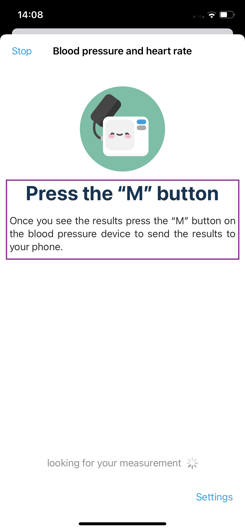
Follow the steps below to pair the iHealth blood pressure monitor with the Luscii app on an Android phone or tablet: